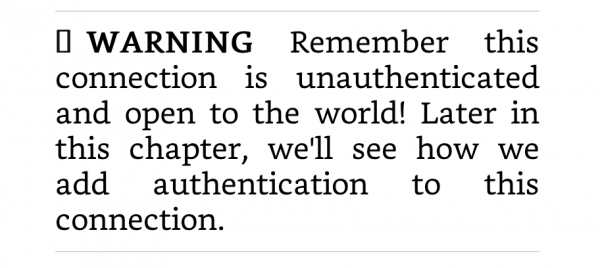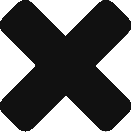I have just completed my second pass through The Docker Book. Running through it again was a good decision. I flew through it this time and surprised myself at how much I have learnt.
I even learnt what happens when you run the command ‘chmod 600’ on it’s own (a cut and paste error). Even that turned out to be a positive learning experience as it pushed me down the route (or root haha) of using AWS snapshots and volumes for real to resolve the issue.
This time around I noticed the following text which escaped my attention first time:
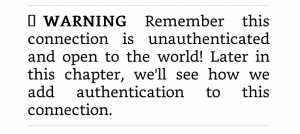
The significance of this was not lost on me. First time around I completed the Docker API chapter and being short of time left the “authenticate your API” chapter until a few days later. When I came back to it, imagine my surprise at seeing Bitcoin mining containers happily whirring away on my host.
In both of these examples I realised that learning by your mistakes is a powerful learning tool, particularly as I am using my own AWS hosts. Clearly either of these mistakes would have been disastrous in a real life production context. This time around I was very thorough in only opening up as much access as was needed rather than having everything open to the world.
So what next? I had been planning to Dockerise Riemann for the Art of Monitoring book. I will get to that, but feel the need to branch out a bit even if Docker still plays a part. Current thinking is to study and play with:
- MongoDB
- Git (I am embarrassed by how little I use it)
- Kubernetes (really excited about this)
I am also going to try and organise my reading a little so am planning to tackle the following:
- The DevOps Handbook
- Sam Newman’s Microservices
- Google SRE
- The Lean Enterprise
Some choices there are influenced by a possible change of role – which will be a good step towards something more DevOpsy (sorry) – for which I am going to have to know my stuff. I hope re-reading the first two will be as rewarding as a second pass through The Docker Book.
To further assist my mission, I have set myself the objective of watching a webinar each week. I am amazed at how much great material is out there.
My Picks
Finally, I liked the Food Fight’s Picks” so much, I am going to borrow it. My first one in homage to Food Fight is one of their very own podcasts on the Netflix OSS. This is a few years old (2013) but I enjoyed it immensely. Find it here..